Tour Operator Question:
What the Hell is a "Price Event?"
By Lina Eroh
Dear New Zealand tour operator whose name I will not share:
Thanks for writing in with your question. I'm here to tell you all about the magic that is hidden inside a "price event."
A price event is used if you have different prices for different times of the year, week, or day.

So if you have different weekend and weekday pricing, you need to set up price events. If you have low season or high season pricing, you need to set up price events. If you have different pricing for the morning versus afternoon tour, that's another price event.
What are some examples of price events?
Say you'd like to have different weekend versus weekday pricing, or different Monday versus Saturday and Sunday pricing. That requires a price event.
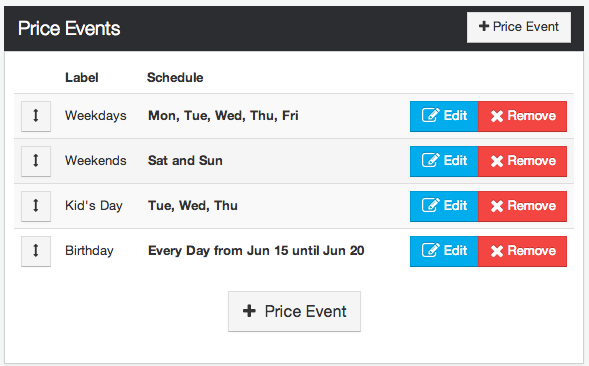
You can also have "early bird" pricing for the first tour of the day. To do that, add a price event (i.e. Early Bird) and connect the schedule to a specific time.

Unlike less flexible reservation systems that require you to create a whole new tour just to add a new price, with WanderLabs, you simply create a price event.
Why should I deal with price events?
It's simple really. Introducing price alerts can help you grow your business. For instance, say you're always booked solid on Saturday but your Thursdays are dead. How about making Saturday more expensive or discounting Thursday?
Or if your first departure of the day is always half empty, how about lowering the price to drive more bookings?
Price events put you in control of you business, so you can make sure no boat, bus, plane ever leaves with empty seats.
Wanderfully yours,
Lina